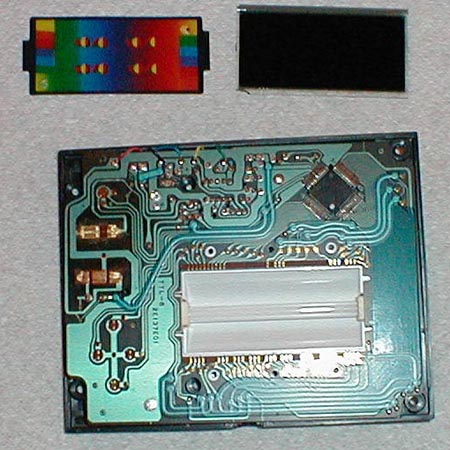| View previous topic :: View next topic |
| Author |
Message |
bobmoo79
Microvision
Joined: 07 Dec 2018
Last Visit: 14 Apr 2021
Posts: 25
Location: Southampton, UK
|
 Posted: Tue Jan 22, 2019 12:55 pm Post subject: BMX Flyer questions Posted: Tue Jan 22, 2019 12:55 pm Post subject: BMX Flyer questions |
 |
|
Does anybody know what voltage supplies the fluorescent tube behind the display??
Also, does the BMX Flyer use a polarized filter on (or infront of) the LCD display??
Thanks guys! |
|
| Back to top |
|
 |
Rik
Site Admin

Joined: 07 Oct 2005
Last Visit: 08 Nov 2024
Posts: 1933
Location: California
|
 Posted: Wed Jan 23, 2019 2:20 am Post subject: Posted: Wed Jan 23, 2019 2:20 am Post subject: |
 |
|
Polarized filter for sure... It's a normal LCD panel, so it needs the polarizer on both sides.
Not sure of the voltage the light though. |
|
| Back to top |
|
 |
bobmoo79
Microvision
Joined: 07 Dec 2018
Last Visit: 14 Apr 2021
Posts: 25
Location: Southampton, UK
|
 Posted: Wed Jan 23, 2019 3:03 am Post subject: Posted: Wed Jan 23, 2019 3:03 am Post subject: |
 |
|
Thanks Rik, have you ever removed the filters? I've never done it so wonder how feasible it is.
Just trying to get some info before I get stuck in on my latest project. 
I managed to pick up a BMX Flyer with Grandstand multi-adapter for cheap but the game has a dim backlight and the LCD screen can only be viewed clearly when looking from the bottom of the game. The game cannot be viewed straight on. I know that is often caused by a degraded filter, so I presume that is the issue, although with a brighter backlight it might not be such an issue.
If the game is not entirely fixable, or if I end up breaking it  (won't happen, trust me) I can still recoup my cost by selling the adapter, so I'm happy to experiment. (won't happen, trust me) I can still recoup my cost by selling the adapter, so I'm happy to experiment.
EDIT: Just a read a bit about fluorescent tubes and the voltage is likely to be hundreds of volts. |
|
| Back to top |
|
 |
blanka
Atari Cosmos
Joined: 14 Dec 2010
Last Visit: 13 Oct 2022
Posts: 561
Location: Eindhoven, the Netherlands
|
 Posted: Wed Jan 23, 2019 1:26 pm Post subject: Posted: Wed Jan 23, 2019 1:26 pm Post subject: |
 |
|
Best is to replace the tube with a white-led panel.
_________________
Making the book on handheld games: www.2kboffun.com |
|
| Back to top |
|
 |
mmackin
Microvision

Joined: 10 Jul 2013
Last Visit: 10 Nov 2020
Posts: 27
Location: Austin, TX
|
 Posted: Wed Jan 23, 2019 3:46 pm Post subject: Posted: Wed Jan 23, 2019 3:46 pm Post subject: |
 |
|
| I have one of these with the exact same problem. What I learned was that the fluorescent tube was working and bright enough. The issue I came across is that the LCD had lost its adhesion/connection to the board. The connectors are along the top and bottom edge of the glass LCD display. If the LCD doesn't have good contact with the board, the display will appear very dark as though it's not working. I took mine apart to see if I could fix this problem. And while holding pressure to the LCD to the board restored the display visuals. I don't have a solution to adhering it to the board. So it remains in an unfixed state. I'm not sure if some kind of electronic adhesion resin is used to attach the LCD to the board. My guess is the age and heat the game creates caused the LCD to become unattached. |
|
| Back to top |
|
 |
OTTOgd
Tiger Jawbreaker

Joined: 19 Sep 2016
Last Visit: 09 Nov 2024
Posts: 201
Location: Brampton, ON
|
|
| Back to top |
|
 |
TokyoBatman
Gakken Dig Dug

Joined: 18 May 2018
Last Visit: 12 Aug 2020
Posts: 154
Location: Tokyo, Japan
|
 Posted: Wed Jan 23, 2019 9:21 pm Post subject: Posted: Wed Jan 23, 2019 9:21 pm Post subject: |
 |
|
Mmackin, are you talking about "wire glue"? It's a conductive glue for electronics.
Now that you bring it up, I need to get some. I'm trying to do a repair on my Gamate 3D game. Basically I need to glue a bunch of metal contacts on a plastic sheet to metal contacts on a glass board. I believe over time they just came apart. |
|
| Back to top |
|
 |
Rik
Site Admin

Joined: 07 Oct 2005
Last Visit: 08 Nov 2024
Posts: 1933
Location: California
|
 Posted: Thu Jan 24, 2019 12:58 am Post subject: Posted: Thu Jan 24, 2019 12:58 am Post subject: |
 |
|
| bobmoo79 wrote: | Thanks Rik, have you ever removed the filters? I've never done it so wonder how feasible it is.
Just trying to get some info before I get stuck in on my latest project. 
I managed to pick up a BMX Flyer with Grandstand multi-adapter for cheap but the game has a dim backlight and the LCD screen can only be viewed clearly when looking from the bottom of the game. The game cannot be viewed straight on. I know that is often caused by a degraded filter, so I presume that is the issue, although with a brighter backlight it might not be such an issue. |
I've opened them up to clean them, it's all just screws... From the picture of the open Mr Do on my website:
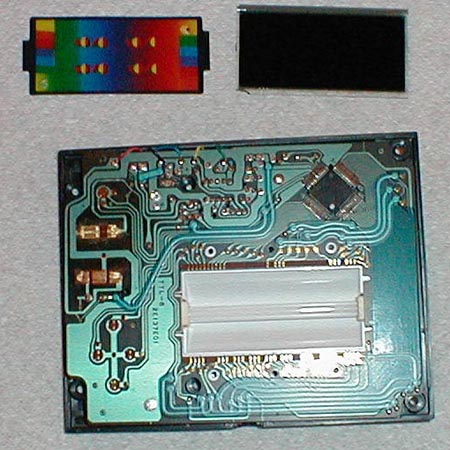
It looks like the polarizing filters are actually stuck to the LCD. Only the color filter seems to have come loose (but I may have just left them stacked neatly).
If the LCD isn't making good connection with the board, you will likely have to replace the rubber strips that make the contact. I don't think a conductive adhesive would work well since that could easily 'short' the different connections together.
LCDs are usually pressed against the circuit board when the circuit board is screwed to the game. If you need to make the connection tighter, cutting thin strips of thick paper (like construction paper, or some kind of card) and placing them between the LCD and the case (so, paper strips, LCD panel, circuit board, screw it all in) might provide a tighter connection.
And, yeah, fluorescents are high voltage. Won't kill you or anything, but you will feel it if you touch the wrong wire...  Same with the power for VFD panels... Same with the power for VFD panels... |
|
| Back to top |
|
 |
bobmoo79
Microvision
Joined: 07 Dec 2018
Last Visit: 14 Apr 2021
Posts: 25
Location: Southampton, UK
|
 Posted: Thu Jan 24, 2019 12:59 am Post subject: Posted: Thu Jan 24, 2019 12:59 am Post subject: |
 |
|
Thanks for the info guys.
I've been looking around for replacement fluorescent tubes and haven't found the perfect size yet, but I think I can find something that'll fit well enough, I just need to confirm the voltage - that might be the sticking point.
I have also considered an LCD backlight panel, but to be honest I think I'd prefer a replacement tube if I can get it.
I disassembled the unit last night to have a look, and when switched on and held up to the light the lcd display appears to be working perfectly well, so I really think my issue is lack of light, rather than a polarizer or connection issue.
I used it as a chance to clean up the case etc with isoprop alcohol. It cleaned up really nicely!
The first time I put it back together it wouldn't switch on and then I realise that I had lost the little metal spring/clip that sits on the back of the power switch. I spent half an hour hunting around on the floor trying to find it before realising it had fallen on the bench, not the floor. Anyway it's working now.
Only think is I didn't measure the tube voltage (DOH!) so I'll have to take it apart again tonight to check that. |
|
| Back to top |
|
 |
bobmoo79
Microvision
Joined: 07 Dec 2018
Last Visit: 14 Apr 2021
Posts: 25
Location: Southampton, UK
|
 Posted: Thu Jan 24, 2019 1:04 am Post subject: Posted: Thu Jan 24, 2019 1:04 am Post subject: |
 |
|
Rik, we posted at almost the same time.
My colour filter was also not attached to the LCD. It was slid behind the LCD (between the LCD and the PCB) but stuck to the inside of the plastic front cover with sellotape. I'm not sure if that makes sense.
When I removed the PCB from the front case (I needed to unstick the colour filter to do so) the LCD panel stayed stuck to the PCB, so I didn't attempt to remove it for fear of breaking it.
That unit you disassembled for your picture....did it work again when you put it back together? How did you reattach the LCD? Or is it really just pressure? So if I removed it I'd just put all the parts together and screw it all up, then it should work?
By the way, I have a handy hint.
The plastic screen on this unit was very scratched up when I got it but I used Meguiar's ScratchX 2.0 on it because I had some laying around and it came up very well. Removed all the fine scratches with a few applications.
Of course, if you try this yourselves it's at your own risk  |
|
| Back to top |
|
 |
OTTOgd
Tiger Jawbreaker

Joined: 19 Sep 2016
Last Visit: 09 Nov 2024
Posts: 201
Location: Brampton, ON
|
 Posted: Thu Jan 24, 2019 11:43 am Post subject: Posted: Thu Jan 24, 2019 11:43 am Post subject: |
 |
|
Another great fix-it thread, thanks.
... but more pics! Please! Some of us are more visual learners. |
|
| Back to top |
|
 |
mmackin
Microvision

Joined: 10 Jul 2013
Last Visit: 10 Nov 2020
Posts: 27
Location: Austin, TX
|
 Posted: Thu Jan 24, 2019 1:50 pm Post subject: Posted: Thu Jan 24, 2019 1:50 pm Post subject: |
 |
|
| Rik wrote: |
LCDs are usually pressed against the circuit board when the circuit board is screwed to the game. If you need to make the connection tighter, cutting thin strips of thick paper (like construction paper, or some kind of card) and placing them between the LCD and the case (so, paper strips, LCD panel, circuit board, screw it all in) might provide a tighter connection.
|
I like the idea of paper/card stock, I'll have to see if that will work. Yeah, conductive glue isn't the correct solution. Your idea will be a good test. |
|
| Back to top |
|
 |
Rik
Site Admin

Joined: 07 Oct 2005
Last Visit: 08 Nov 2024
Posts: 1933
Location: California
|
 Posted: Fri Jan 25, 2019 12:50 am Post subject: Posted: Fri Jan 25, 2019 12:50 am Post subject: |
 |
|
| bobmoo79 wrote: | | That unit you disassembled for your picture....did it work again when you put it back together? How did you reattach the LCD? Or is it really just pressure? So if I removed it I'd just put all the parts together and screw it all up, then it should work? |
Yeah, it's just pressure. After years of being pressed together like that, the rubber part that connects the LCD to motherboard just gets stuck to it. But if you apply a little sideways pressure, it should start to come free. Don't lift straight up, as it might be stuck strongly enough to cause the glass to break.
Once you put it back together and tighten the screws down, it works fine again.
Most LCDs are made this way, and I've never come across one you can't pull free from the motherboard, and then just push back together. |
|
| Back to top |
|
 |
bobmoo79
Microvision
Joined: 07 Dec 2018
Last Visit: 14 Apr 2021
Posts: 25
Location: Southampton, UK
|
 Posted: Fri Jan 25, 2019 1:09 am Post subject: Posted: Fri Jan 25, 2019 1:09 am Post subject: |
 |
|
| Good to know! Thanks Rik |
|
| Back to top |
|
 |
blanka
Atari Cosmos
Joined: 14 Dec 2010
Last Visit: 13 Oct 2022
Posts: 561
Location: Eindhoven, the Netherlands
|
 Posted: Sun Jan 27, 2019 1:19 pm Post subject: Posted: Sun Jan 27, 2019 1:19 pm Post subject: |
 |
|
To make the rubber strips work great again, clean the LCD and the strip with an earbud soaked in isopropyl alcohol.
_________________
Making the book on handheld games: www.2kboffun.com |
|
| Back to top |
|
 |
|