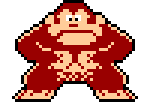| View previous topic :: View next topic |
| Author |
Message |
mmackin
Microvision

Joined: 10 Jul 2013
Last Visit: 10 Nov 2020
Posts: 27
Location: Austin, TX
|
 Posted: Thu Aug 29, 2013 10:03 am Post subject: Star Force / Super Galaxy - Display issues Posted: Thu Aug 29, 2013 10:03 am Post subject: Star Force / Super Galaxy - Display issues |
 |
|
So, I've been trying to get my Super Galaxy / Star Force machine's display to work. Blanka has been helping me, and I've tried a few of his suggestions. Resolder the display, etc. But I don't believe there is anything wrong with the display. It seems the display isn't getting enough voltage, possibly something else? Here are a few pictures. The first picture is from me trying to figure out what is wrong with the machine. It's in a crashed state, but you'll notice the display is very vibrant. The second picture show what it looks like when it's running properly, the problem is that it's just so faint. This machine doesn't have an AC input. I've read the information on repairing my guess is to remove the transistors and test them first, and/or possibly just replace them.
If anyone else has some advice, I would welcome it.

 |
|
| Back to top |
|
 |
woolfman
Entex Crazy Climber
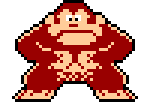
Joined: 12 Aug 2008
Last Visit: 13 Dec 2019
Posts: 96
Location: AUSTRIA
|
 Posted: Thu Aug 29, 2013 2:30 pm Post subject: Posted: Thu Aug 29, 2013 2:30 pm Post subject: |
 |
|
Try replacing caps. Could work out, it is an old problem well-known especially with GameGears.
_________________
Regards,
Wolf |
|
| Back to top |
|
 |
mmackin
Microvision

Joined: 10 Jul 2013
Last Visit: 10 Nov 2020
Posts: 27
Location: Austin, TX
|
 Posted: Thu Aug 29, 2013 5:35 pm Post subject: Posted: Thu Aug 29, 2013 5:35 pm Post subject: |
 |
|
| So, should I replace one or all the caps? the three on the side should be easy enough to replace, but then there is one under the display that's not easy to access. I think it would require unsoldering the display to actually replace it. I heard replacing caps or transistors. Which seems the most likely? |
|
| Back to top |
|
 |
blanka
Atari Cosmos
Joined: 14 Dec 2010
Last Visit: 12 Mar 2025
Posts: 562
Location: Eindhoven, the Netherlands
|
 Posted: Fri Aug 30, 2013 12:36 am Post subject: Posted: Fri Aug 30, 2013 12:36 am Post subject: |
 |
|
You should replace the electrolytic capacitors (the grey or blue standing tubes).
I guess there's 2 220µF 16V ones and one 22µF 50V one. These values are found in Astro Thunder, another Epoch with similar tube and MCU, and so probably are similar in your game.
No need to desolder displays, that is only required with double side pin rows. It is probably stuck to the board with a double adhesive rubber pad, just cut through it with a knife if you want access. |
|
| Back to top |
|
 |
mmackin
Microvision

Joined: 10 Jul 2013
Last Visit: 10 Nov 2020
Posts: 27
Location: Austin, TX
|
 Posted: Fri Aug 30, 2013 10:37 am Post subject: Posted: Fri Aug 30, 2013 10:37 am Post subject: |
 |
|
I've ordered some replacement caps and transistors. I'll replace caps first, it seems the most likely issue.
From what I've read on the caps here is how they are
22µF 50v Top Left of board
10µF 16v Middle left of board
220µF 16v Bottom left of board
4.7µF 25v Behind the screen, center top of board. |
|
| Back to top |
|
 |
mmackin
Microvision

Joined: 10 Jul 2013
Last Visit: 10 Nov 2020
Posts: 27
Location: Austin, TX
|
 Posted: Fri Sep 20, 2013 9:01 am Post subject: Posted: Fri Sep 20, 2013 9:01 am Post subject: |
 |
|
| Well, I've replaced all the capacitors and transistors, still hasn't changed the display issue. I think my only option is to replace the circular power transformer. But I don't know where or how to source that part. If anyone has some insight it would be welcomed. |
|
| Back to top |
|
 |
Rik
Site Admin

Joined: 07 Oct 2005
Last Visit: 02 Jun 2025
Posts: 1933
Location: California
|
 Posted: Sat Sep 21, 2013 1:09 am Post subject: Posted: Sat Sep 21, 2013 1:09 am Post subject: |
 |
|
I'm not sure that's the problem, since it can obviously provide enough power to light up the display in it's 'crashed' state... (How to you make it do that, anyway?) There's always the possibility that it's a problem with actual processor chip too... It's not too common, but it happens.
I have this page bookmarked for those transformers:
http://www.vintage-technology.info/pages/forsale/dcconv/fsdc.htm
Never actually ordered anything from them, just found the page once and bookmarked it... Probably doesn't have them all, and I can't tell if there's readable markings on yours? Might be a hard part to nail down...
Rik |
|
| Back to top |
|
 |
mmackin
Microvision

Joined: 10 Jul 2013
Last Visit: 10 Nov 2020
Posts: 27
Location: Austin, TX
|
 Posted: Mon Sep 23, 2013 10:50 am Post subject: Posted: Mon Sep 23, 2013 10:50 am Post subject: |
 |
|
| Thank for the link Rik! hmm... I figured I'd be able to fix this one, but I'm not having any luck. I can play it, but it's just so dim. As for the crash state, I did the very scientific method of shorting the chip, with my fingers. I was trying to see if there was a break/crack in the board, slight flexing of the board. Well, I touched the back while it was on. It caused it to run into a crashed state, that was easily reset. I was able to reproduce this crash state, a few times. I don't really have anything to lose with this machine. So experimentation is all I can really do. |
|
| Back to top |
|
 |
blanka
Atari Cosmos
Joined: 14 Dec 2010
Last Visit: 12 Mar 2025
Posts: 562
Location: Eindhoven, the Netherlands
|
 Posted: Mon Sep 23, 2013 11:06 am Post subject: Posted: Mon Sep 23, 2013 11:06 am Post subject: |
 |
|
What worked with me and a Frog Prince:
Use the complete power supply of another game and test with that. I wasn't able to fix the built in PSU, so I ended up transplanting the PSU from a lesser species (heavily scratched and damaged common game) into the Frog Prince. Only difficulty is that the CPU used in the Star Force is kind of unique and only shared with the Firefox 7 units (which are way more common, so maybe you can find a bad FF7). |
|
| Back to top |
|
 |
mmackin
Microvision

Joined: 10 Jul 2013
Last Visit: 10 Nov 2020
Posts: 27
Location: Austin, TX
|
 Posted: Mon Sep 23, 2013 11:36 am Post subject: Posted: Mon Sep 23, 2013 11:36 am Post subject: |
 |
|
| Thank for the tip Blanka, Firefox-F-7 or Astro Thunder here in the US, is a more common game like you said. I do have one, but I'll look at acquiring a doner version. At least I can open it up and see if the PSU looks to be compatible. |
|
| Back to top |
|
 |
mmackin
Microvision

Joined: 10 Jul 2013
Last Visit: 10 Nov 2020
Posts: 27
Location: Austin, TX
|
 Posted: Mon Sep 23, 2013 11:53 am Post subject: Posted: Mon Sep 23, 2013 11:53 am Post subject: |
 |
|
| Rik wrote: | | I'm not sure that's the problem, since it can obviously provide enough power to light up the display in it's 'crashed' state... |
That was my thought also, but when it's crashed, nothing is changing. It's just static. All power is going to that display image state. So, hmm well capacitors are usually the first thing to go bad. Seem like the easiest thing to replace or fix. I thought once I went and replaced them all, it would fix it. I bought new transistors also, replaced them while I was at it. I tested after each replacement to see if I could narrow down the bad guy. He's still hiding, but I'm coming after him. |
|
| Back to top |
|
 |
|